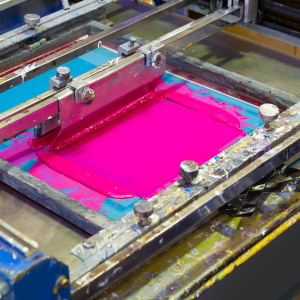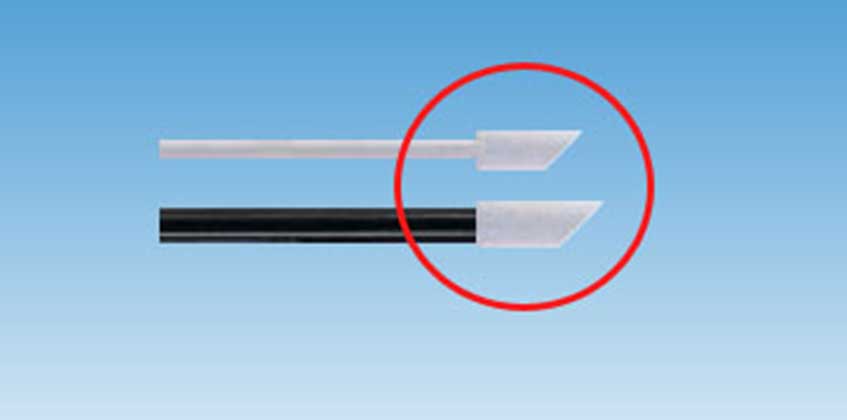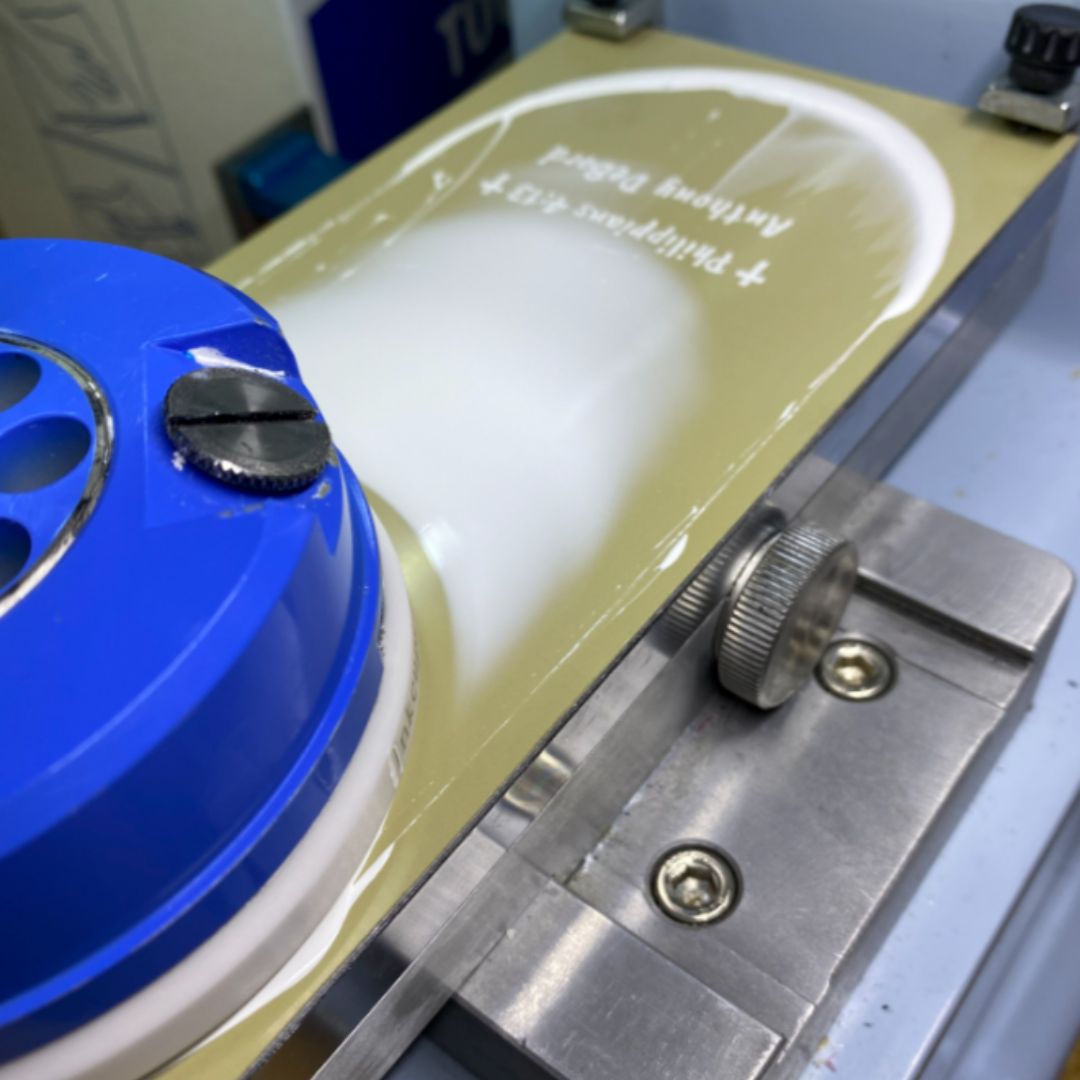Pad printing ink leaking from the ink cup
Have you ever had pad printing ink leaking over the edge of your pad printing plate? If this has never happened to you, then you must be new at pad printing. But since you are reading this trouble shooting guide, chances are that this has or is happening to you. In this article, we are going to address this printing problem.
Ink leaking causes and solutions
There are several causes of ink leaking over the edge of the printing plate. Some of the causes are related to the printing ink, while others mechanical. We will review both causes. First lets look at the ink causes.
The pad printing ink is too thick. Naturally, you’d think that the ink is leaking because it is too thin. On the contrary, thick ink will cause the ink to bleed over the plate. When the ink is too thick, the ink cup “hydroplanes,” causing the ink to be left over and get pushed into a pile when it is moving back and forth. Solution: If the ink is too thick, add more solvent, cycle the cup back and forth, and this should solve the problem.
If your ink is not too thick, the ink could be cross-linking. During this chemical process, there is a buildup of gas in the cup, which will cause the cup to lift, causing the ink to leak. To solve this, you need to unscrew the vent plug, which will degas the cup.
Mechanical leaking causes and solutions
The third possible cause of pad printing ink leaking is if the pad printing ink has dried on the ring. The cup assembly has an O-ring, which helps the ceramic ring rock and acts as a shock absorber during printing. Check to see if there is ink that has dried on the ring. If there is ink that has dried on the cup, remove the ring and replace the O-Ring. Additionally, check to make sure that the O-ring, also known as a gasket, is not worn out. If it is worn out, replace it.
Pad printing ceramic ring would also cause ink leakage problems. If this is worn out, you need to replace it if it is made of ceramic (Zirconia) or sharpen it if it is made of carbide.
The fifth and most possible cause, especially for photopolymer pad printing plates, is if the plate is soft and has not completely hardened after post-treatment exposure after the plate is etched. A soft plate will cause the ink cup not to make a tight seal with the printing plate. If this is the case, clean the ink from the plate and then bake it at 215° for 20–45 min. This will make the plate surface shiny like glass.
To learn more about our pad printing silicone inks visit our products page. If you need more information about Volta pad printers, industrial inkjet, or UV printer inkjet primer, email info@bostonnew.demo.cmsminds.com or call +1 (781) 281-2558 and follow us on YouTube