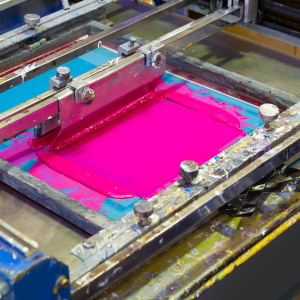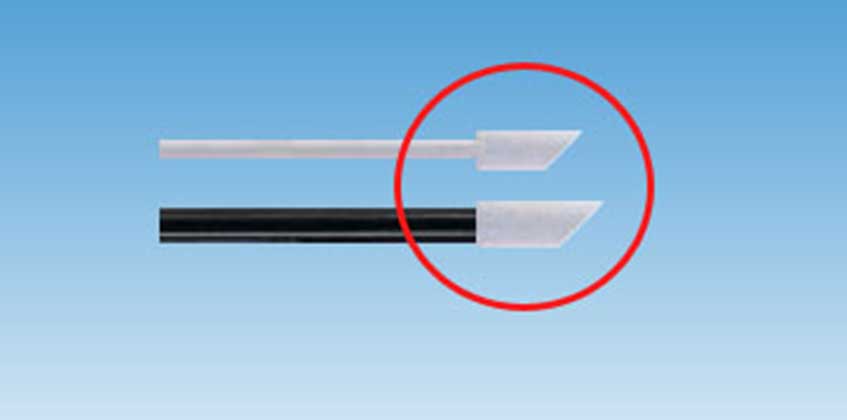Pad printing pad problems and solutions
Every manufacturing process, including pad printing, has problems and challenges. While pad printing has been around for a while, both experienced and newcomers encounter printing problems from time to time. It is not uncommon to encounter various pad printing ink-related problems that will affect the quality of the prints. In this article, we will review common pad printing problems. Additionally, we will provide solutions.
What does pad printing entail in terms of quality print?
The quality of a print in pad printing refers to its accuracy, consistency, overall look, and durability. Most pad printing jobs are judged by an arm’s length. Several factors contribute to a print’s quality.
- Image sharpness and detail
- Printing ink opacity and coverage
- Adhesion, which leads to the durability and longevity of the print,
- Finishing (gloss, semi-gloss, matte finish)
To achieve a quality image in pad printing, a decorator must be aware of the common pad printing problems. A decorator must also know the solutions to these challenges.
Here are the common pad printing problems that you might encounter during pad printing.
Poor ink adhesion simply means that the ink does not adhere to the material. This might be evident immediately or later. The pad-printed ink peels or flakes off. There are several causes for poor ink adhesion. These include a dirty substrate, ink that is not compatible with the material, or inadequate curing. For example, using silicone inks to print on metal will automatically result in poor ink adhesion problems. Not pre-treating polypropylene with PP primer will automatically cause poor ink adhesion. Once printed, glass materials that will undergo dishwashing require heat to bond the ink with glass. If you don’t heat or bake glass prints, the ink will eventually delaminate.
Ghosting is also known as shadowing. This is a common problem, especially with bold logos. This problem manifests as faint secondary prints or shadows that appear around the primary print. The main causes of this problem include insufficient ink release from the pad or poor pad cleaning between prints. If the cup does not have enough support for bold logos, you are likely to experience poor doctoring, which will result in ghosting.
Ink drying too fast on the pad before transferring to the material or the pad printing plate (cliché). There are several causes for this problem. These include low humidity, high temperatures, and using fast-drying solvents (ink thinner). To slow how fast the ink dries, lower temperatures and use slower solvents or retarders.
Ink drying too slowly results in ink tackiness. The major causes of this problem are insufficient curing or the use of the wrong additives (hardeners and ink thinners).
Poor ink transfer from the pad printing pad. When the pad printing ink does not fully transfer, incomplete prints are produced. Inadequate solvent, the wrong solvent, the wrong pad pressure, improper pad hardness, or worn-out pads will cause this problem.
Conclusion
To solve these pad printing pad problems, it is important to troubleshoot by examining each step of the pad printing process. This includes substrate preparation, ink mixing, the pad printing machine, part registration, curing methods, and the print environment.
Also, it is important to do regular maintenance on pad printing equipment. Pad printing ink selection, appropriate additives, and proper ink handling procedures will go a long way toward preventing ink-related problems. Furthermore, working with quality inks, such as Natron pad printing inks, and following the recommendations will contribute to achieving consistent and high-quality pad prints.
If you have any questions, please contact us at 781-281-2558, send us an email at info@bostonindustrialsolutions.com, or visit our YouTube channel for pad printing tips and tricks. We also have a support hub where you can find answers and ask questions about printing.
Related material:
- Silicone printing problems
- Pad printing ink leaking on the plate
- What is tagless printing?
- Faq’s – silicone printing and silicone inks